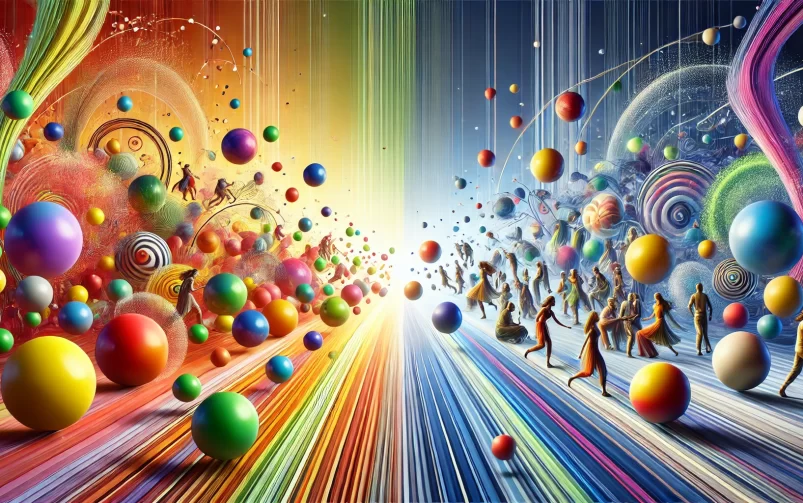
Understanding user interaction with your website is vital, and Google Analytics 4 (GA4) introduces two key metrics to help you with this: Bounce Rate and Engagement Rate.
Each offers unique insights, such as Bounce Rate, a familiar term from previous versions of Google Analytics, which measures the percentage of single-page sessions where users leave without further interaction, and Engagement Rate, a newer, more nuanced metric in GA4. Engagement rate reflects the percentage of sessions that last longer than 10 seconds, have a conversion event, or involve multiple page views. Unlike Bounce Rate, a high Engagement Rate indicates effective user interaction and content relevancy. Explore how bounce and engagement rates can enhance your website analytics approach.
Bounce Rate
Bounce rate has been a marketing term for ages. However, marketers often misunderstand its actual definition and meaning.
The bounce rate represents the percentage of visitors who visit a website but only visit one page before leaving.
This can be misleading, as not all bounces are equal, and the type of website and page should be considered. A standard e-commerce website with a clearly defined checkout process is a perfect example of where bounce rate can be extremely useful.
On sites where single-pageview sessions are common, the usefulness of bounce rate becomes debatable. For example, a website providing food recipes frequently finds users only viewing the recipes that interest them before leaving. If users obtain the necessary information, the session can be deemed successful; however, it is still classified as a bounce.
A nuanced approach to analysing bounce rate is needed rather than simply trying to lower it at all costs.
Engagement Rate
With the release of GA4, Google has introduced a new metric called engagement rate. This metric serves as a companion to bounce rate, offering an updated definition for it.
With GA4, we calculate the engagement rate by determining the percentage of sessions that meet the engagement criteria. A session is considered engaged if it lasts 10 seconds or longer, triggers one or more key events, or has two or more page views.
In GA4, the Bounce Rate is now calculated as 100% minus the Engagement Rate. It’s important to note that this is a different definition from what was used in UA. The table below (taken from Google’s Analytics help article) shows these definitions’ differences.
| Metric | UA | GA4 |
| Bounce rate | Percentage of single-page sessions in which there was no interaction with the page.
A bounced session has a duration of 0 seconds. For example, suppose a user visits your website and reviews content on your homepage for several minutes but leaves without clicking on any links or triggering any events recorded as interaction events. In that case, the session will count as a bounce. |
The percentage of sessions that were not engaged. For example, if a user visits your website, reviews content on your homepage for less than 10 seconds, and then leaves without triggering any events or visiting any other pages or screens, then the session will count as a bounce.
An engaged session lasts 10 seconds or longer, has one or more key events, or has two or more page or screen views. If a user doesn’t have an engaged session, that is, they don’t meet any of the criteria for an engaged session, then Google Analytics counts the session as a bounce. |
Both rates are complementary in GA4 and can be used together to provide a better understanding of user engagement on your website or app.
Out of the two rates, I would argue that the Engagement Rate is more beneficial for a few reasons:
- It emphasises the fundamental difference between how GA4 and UA record sessions.
- The concept of engagement is easily understood compared to bounce rate.
- An increase in Engagement Rate signifies an improvement, which aligns with how most metrics are interpreted.









