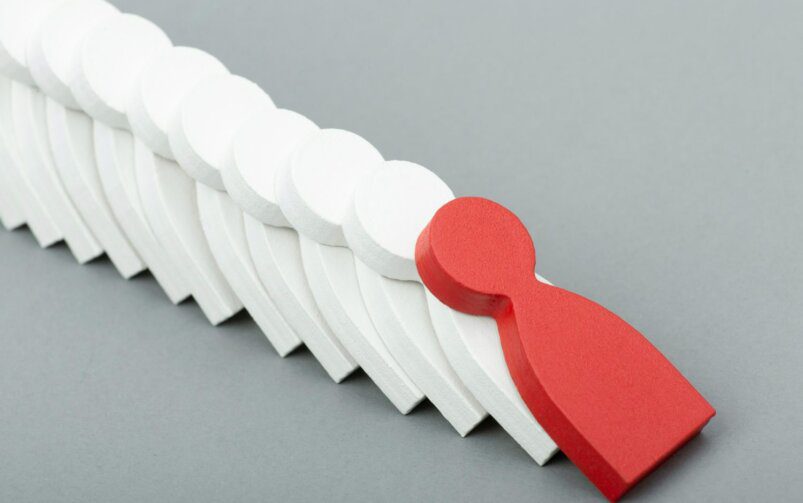Welcome to the SEO Blog by The SEO Consultant Agency, your go-to resource for the latest insights, strategies, and trends in the world of search engine optimisation.
Whether you’re a seasoned digital marketer or a business owner looking to boost your online presence, our blog provides valuable information to help you navigate the ever-evolving landscape of SEO.
Here, we cover a wide range of topics, including on-page and off-page optimisation, technical SEO, keyword research, content marketing, and the latest algorithm updates. Our expert team shares practical tips, case studies, and in-depth analysis to help you stay ahead of the competition and achieve sustainable growth.
Explore our articles to discover actionable strategies that can enhance your website's visibility, improve user experience, and drive more targeted traffic to your site. At The SEO Consultant Agency, we are committed to empowering you with the knowledge and tools you need to succeed in the digital world.
Stay informed, stay competitive, and let our SEO Blog be your guide to mastering search engine optimisation.