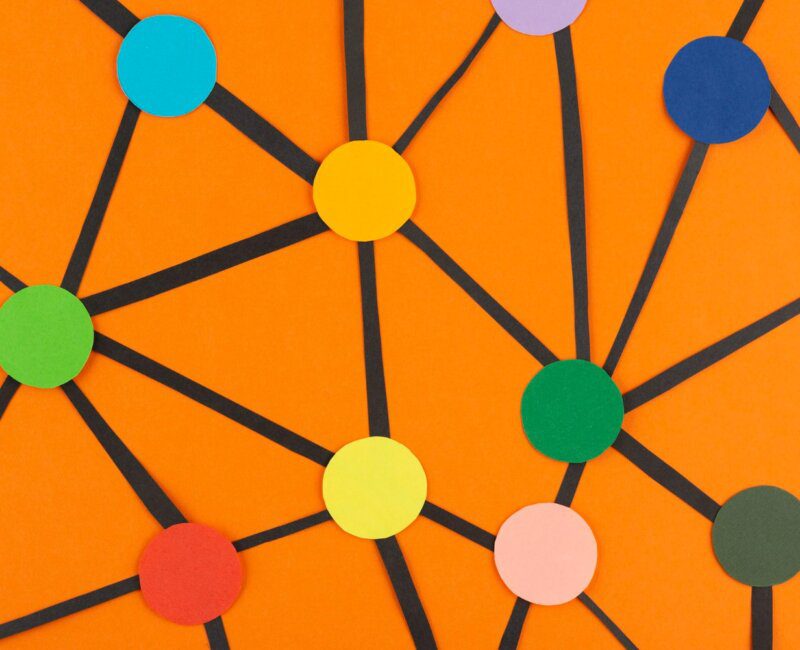Maintaining a healthy backlink profile in Search Engine Optimisation (SEO) is crucial for achieving and sustaining high search engine rankings. However, not all backlinks are beneficial; some can harm your website’s credibility and performance. This is where the disavow file comes into play. Understanding how to use this tool effectively is essential for SEO recovery and long-term success.
What is a Disavow File?
Google provides webmasters with the disavow file feature, which enables them to inform the search engine that specific backlinks should not be considered when assessing their site’s ranking.
This tool is handy for those who have fallen victim to negative SEO tactics or received low-quality backlinks that could harm their website’s reputation.
Why Might You Need a Disavow File
Harmful Backlinks
Harmful backlinks can come from various sources, such as spammy websites, link farms, or irrelevant sites. These links can negatively impact your website’s authority and lead to penalties from search engines.
Negative SEO Attacks
Some competitors may resort to unethical practices, such as generating harmful backlinks to your site in an effort to sabotage your rankings. A disavow file can help mitigate the damage caused by these negative SEO tactics.
Algorithm Updates
Search engines frequently update their algorithms to improve the quality of search results. These updates often involve stricter scrutiny of backlinks. If your site has accumulated bad links over time, it may be necessary to use a disavow file to protect your rankings.
How to Create a Disavow File
Identify Harmful Backlinks
The first step in creating a disavow file is identifying which backlinks are detrimental to your site. Tools such as Google Search Console, Ahrefs, or SEMrush can help you analyse your backlink profile and highlight potentially harmful links.
Create the Disavow File
Your disavow file should be a simple text file (.txt) containing the URLs or domains you wish to disavow. The format is straightforward: list each URL or domain on a new line. For example:
# Disavowed URLs
http://spammywebsite.com
http://example.com/bad-link
Upload the Disavow File
Once you have created your disavow file, upload it to Google via the Disavow Links Tool in Google Search Console. Please note that Google may take time to process the disavowal and update your rankings.
Best Practices for Using a Disavow File
Be Cautious
You should use a disavow file judiciously, as it is a powerful tool. Disavowing positive links can harm your site’s rankings, so it’s vital to conduct thorough research and analysis before taking action.
Regularly Monitor Your Backlink Profile
Regularly monitoring your backlink profile is essential for maintaining a healthy SEO strategy. Look for new backlinks and update your disavow file as necessary.
Combine with Other Recovery Strategies
The disavow file is just one part of an SEO recovery strategy. You should use it in conjunction with other methods like improving on-site content, engaging in ethical link-building practices, and ensuring your website offers a great user experience.
Common Misconceptions About the Disavow File
It Will Fix All Your SEO Problems
While the disavow file can help with issues related to harmful backlinks, it is not a magic solution for all SEO problems. A comprehensive SEO strategy is necessary for long-term success.
It Works Instantly
Many webmasters assume that disavowing links will yield immediate results. However, it can take weeks or even months for changes to reflect in search rankings. Patience and ongoing optimisation are key.
Conclusion
The disavow file is essential for any webmaster recovering from negative SEO or cleaning up a harmful backlink profile.
By effectively identifying and disavowing harmful links, webmasters can protect their site’s credibility and improve their chances of achieving higher search engine rankings.
Remember, a well-rounded SEO strategy that combines the disavow file with quality content and ethical link-building practices will yield the best results.