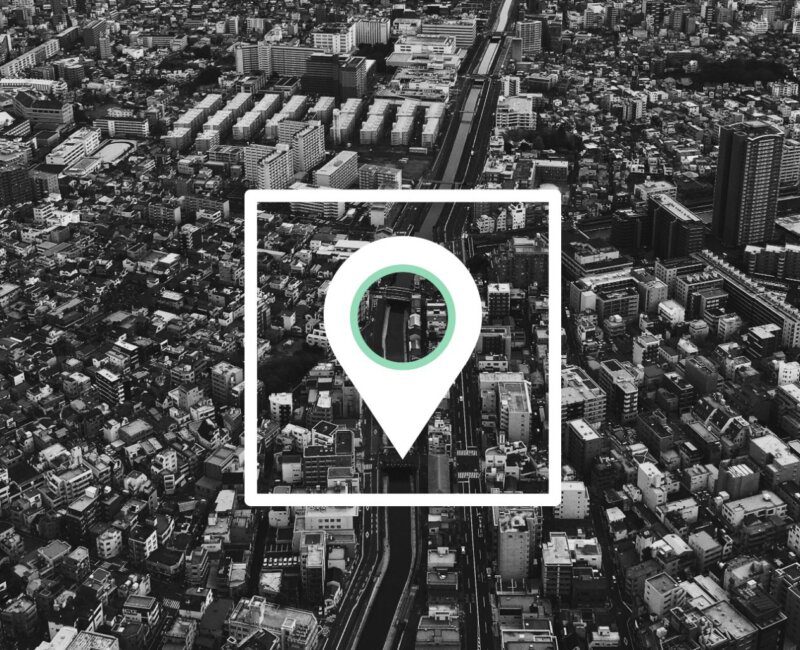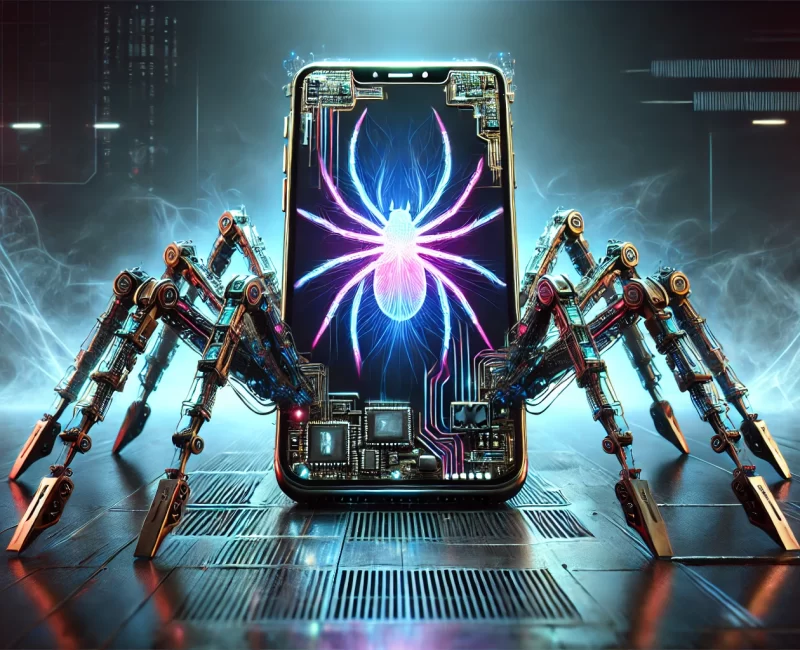When creating a website, selecting the right content management system (CMS) is essential for your search engine optimisation (SEO) strategy. A CMS is a software platform that enables you to create, manage, and publish digital content without requiring advanced technical expertise.
With numerous CMS options available, deciding which is most suitable for SEO can be challenging. In this article, we’ll examine the leading CMS platforms and their SEO-friendly features to help you make an informed choice.
What Makes a CMS SEO-Friendly?
Before exploring the best CMS options for SEO, it’s important to understand what makes a CMS SEO-friendly. Here are some essential features to consider:
Mobile-Friendly and Responsive Design
With the majority of online traffic now coming from mobile devices, having a responsive and mobile-friendly website is critical for SEO. A CMS that provides responsive themes or templates ensures your website looks and performs well on all devices, enhancing user experience and improving search engine rankings.
Built-in SEO Features
An ideal CMS should come with built-in SEO tools, such as customisable meta tags, XML sitemaps, and canonical URLs. These features help search engines effectively crawl and index your site, increasing the likelihood of achieving higher search rankings.
Page Speed Optimisation
Page speed is a key factor for SEO, as it directly impacts user experience and search rankings. A CMS that includes features for page speed optimisation -such as image compression and caching – can enhance your website’s loading time, strengthening your SEO efforts.
User-Friendly Interface
A CMS that is intuitive and easy to use can save time and effort in managing your website. This is particularly beneficial for small business owners or individuals without a technical background. A user-friendly platform also simplifies the process of implementing SEO strategies and updating content.
SEO Plugins and Integrations
Many CMS platforms offer SEO plugins or seamless integrations with popular SEO tools, making optimisation easier. These plugins provide valuable features like keyword research, internal linking suggestions, and content optimisation tips, allowing you to improve your SEO strategy effectively.
WordPress
WordPress is the most widely used CMS, powering over 40% of all websites online. It is renowned for its user-friendly interface, highly customisable themes, and vast plugin library. WordPress also includes built-in SEO features, such as customisable permalinks and XML sitemaps, making it an excellent choice for SEO optimisation.
Moreover, WordPress benefits from a large and active community of developers and users, providing ample support and resources for optimising your site for search engines. It also offers responsive themes and a mobile app, allowing you to manage your website conveniently from anywhere.
WordPress is widely regarded as an excellent platform for SEO due to its flexibility, extensive features, and ability to accommodate a range of optimisation techniques. Here are several reasons why WordPress is good for SEO:
SEO-Friendly Structure
WordPress’s code is clean and structured, making it easy for search engines to crawl and index your content. This built-in SEO-friendly structure gives you a solid foundation for optimising your site.
Customisable Permalinks
WordPress allows you to easily customise permalinks (URLs) for your posts and pages. This feature helps you create clean, keyword-rich URLs that improve search engine rankings and user experience.
Wide Range of SEO Plugins
One of WordPress’s biggest advantages is its extensive range of SEO plugins, like Yoast SEO and All in One SEO Pack. These plugins offer tools for optimising meta tags, generating XML sitemaps, managing redirects, and more, simplifying the SEO process for both beginners and advanced users.
Mobile-Optimised Themes
WordPress offers a variety of responsive themes that ensure your website performs well on all devices. Google prioritises mobile-friendly websites in its rankings, and WordPress makes optimising your site for mobile users easy.
Optimised Site Speed
With the right plugins and practices, such as image compression, caching, and content delivery networks (CDNs), WordPress allows you to optimise site speed, which is a crucial ranking factor for SEO.
Customisable Meta Tags
WordPress provides the ability to customise key SEO elements like title tags, meta descriptions, and header tags for individual posts and pages. Properly optimising these can help improve click-through rates and search engine rankings.
Built-in Blogging Capabilities
As a platform originally designed for blogging, WordPress excels in content creation and management. Regularly updating your website with fresh, relevant content through a blog can significantly boost SEO performance, and WordPress makes content management straightforward.
Image Optimisation Features
WordPress allows easy image optimisation by adding alt text, captions, and descriptions, which helps search engines understand the content of your images. Plugins for automatic image compression are also available, further enhancing SEO.
Social Media Integration
WordPress enables seamless integration with social media platforms, making sharing content across various channels easier. This helps increase visibility and drive more traffic to your site, indirectly benefiting your SEO performance.
Large Support Community
With a huge global community of developers, WordPress users can access a wealth of tutorials, forums, and resources that can help resolve SEO-related issues and ensure that websites are optimised.
WordPress offers a powerful combination of flexibility, ease of use, and extensive SEO tools, making it an excellent choice for optimising your website for search engines.
Shopify
Shopify is a widely used CMS for e-commerce, with over 1 million active users. It provides a user-friendly interface, customisable themes, and built-in SEO features, including the ability to modify meta tags and generate sitemaps. Additionally, Shopify offers a mobile app, allowing you to manage your online store while on the move.
One of Shopify’s key strengths is its focus on e-commerce, making it an ideal option for businesses aiming to optimise their online store for SEO. It also integrates with popular SEO tools like SEMrush and Moz, simplifying the process of implementing effective SEO strategies.
Wix
A recent Forbes article ranked Wix as the top overall CMS for 2024.
Wix is a popular choice for small businesses and individuals. It is known for its intuitive drag-and-drop website builder and customisable templates. It also includes built-in SEO features, such as editable meta tags and sitemaps, and a mobile app for easy website management.
Wix also offers a range of SEO plugins and integrations, simplifying the process of optimising your site for search engines. Its user-friendly interface makes it an excellent option for those without technical expertise.
While Wix has improved its SEO features over the years, some limitations can make it less ideal for SEO than other content management systems. Here are some reasons why Wix is sometimes criticised for SEO:
Limited Customisation for Advanced SEO
Wix is designed to be user-friendly, which can limit the ability to make advanced SEO customisations. For example, while it allows you to edit meta tags and titles, more complex SEO needs, such as custom schema markups or managing intricate URL structures, can be harder to implement.
URL Structure Issues
Wix has historically faced criticism for its non-customisable and clunky URL structures. Although they have improved this issue, some URLs still contain unnecessary elements, such as “wixsite.com” in free plans, which can be less SEO-friendly. An overly long or complicated URL structure can hinder search engine performance.
Site Speed
While Wix has made efforts to improve site speed, it is often not as fast as some other platforms like WordPress or Shopify. Slow-loading websites can negatively impact user experience and search engine rankings. Page speed is a critical ranking factor, and a sluggish site can lead to reduced SEO performance.
Limited Control over Hosting and Infrastructure
Wix is a fully hosted platform, meaning you don’t have control over the hosting environment or server configuration. This can limit your ability to optimise site speed and other performance factors that can directly influence SEO.
Lack of Advanced SEO Tools
While Wix offers basic SEO tools and integrations, it lacks the depth of advanced SEO plugins available on platforms like WordPress. This means users may miss out on features such as comprehensive keyword research tools, advanced SEO audits, and in-depth analytics that are more accessible on other CMS platforms.
Mobile-First Optimisation
Although Wix provides responsive design options, it has been slower to adopt mobile-first optimisation strategies than other CMS platforms. Search engines, especially Google, prioritise mobile-friendly websites, and failure to fully optimise for mobile can harm your rankings.
Despite these issues, Wix has made strides to improve its SEO capabilities, and its built-in features may suffice for smaller sites or beginners. However, for more complex websites with advanced SEO needs, it may fall short in terms of flexibility and control.
Joomla
Joomla is a widely used open-source CMS, recognised for its flexibility and extensive customisation options. It includes built-in SEO features, such as editable meta tags and sitemaps, along with a mobile app for managing your site on the go.
Joomla boasts a large community of developers and users, providing ample support and resources for optimising your site for search engines. It also offers responsive themes and has a user-friendly interface, making it a solid choice for website management.
Drupal
Drupal is a well-known open-source CMS, recognised for its scalability and strong security features. It includes built-in SEO tools, such as customisable meta tags and sitemaps, along with a mobile app for managing your site on the go.
With a large community of developers and users, Drupal provides ample support and resources to help optimise your website for search engines. It also offers responsive themes and a user-friendly interface, making it a reliable option for website management and SEO.
How to Choose the Best CMS for Your SEO Strategy
With numerous CMS options available, selecting the right one for your SEO strategy can be challenging. Here are some key factors to consider when making your decision:
Purpose of Your Website
The type of website you’re building significantly influences the best CMS for your SEO needs. For instance, if you’re creating an online store, Shopify may be ideal due to its focus on e-commerce and built-in SEO tools tailored for online businesses.
Your Technical Expertise
If you have technical experience, you might prefer a more complex CMS like Drupal or Joomla. However, if you’re new to website building, a more user-friendly platform like WordPress or Wix may be a better fit, offering easier setup and management.
SEO Strategy
Your planned SEO approach is another crucial consideration. If you intend to implement a range of SEO tactics, look for a CMS with strong built-in SEO features and seamless integration with popular SEO tools to maximise your optimisation efforts.
Budget Considerations
Budget is an important factor in choosing the right CMS. Platforms like WordPress and Joomla are open-source and free, while others, such as Shopify and Wix, come with monthly subscription fees. Be sure to evaluate your budget before making a final decision.
Tips for Optimising Your CMS for SEO
No matter which CMS you choose, there are some general tips you can follow to optimise it for SEO:
Conduct Keyword Research
Before creating content, conduct keyword research to identify the terms your target audience is searching for. This will help you craft relevant and search engine-optimised content.
Optimise Your Content
After identifying your keywords, incorporate them naturally into your page titles, headings, and body content. Avoid keyword stuffing, as it can negatively impact your SEO performance.
Utilise Internal Links
Internal linking connects pages within your website, helping search engines better understand your site’s structure and boosting SEO. Use relevant anchor text to link to other pages for maximum impact.
Monitor Website Performance
Regularly track your website’s performance with tools like Google Search Console. This will help you spot and address any issues hindering your SEO efforts.
Final Thoughts
Selecting the right CMS for your website is vital to your SEO strategy. Consider the features and considerations discussed in this article to choose the CMS that best suits your needs.
Additionally, be sure to follow general SEO best practices to optimise your site and increase organic traffic. With the right CMS and a solid SEO strategy, you can build a successful online presence.