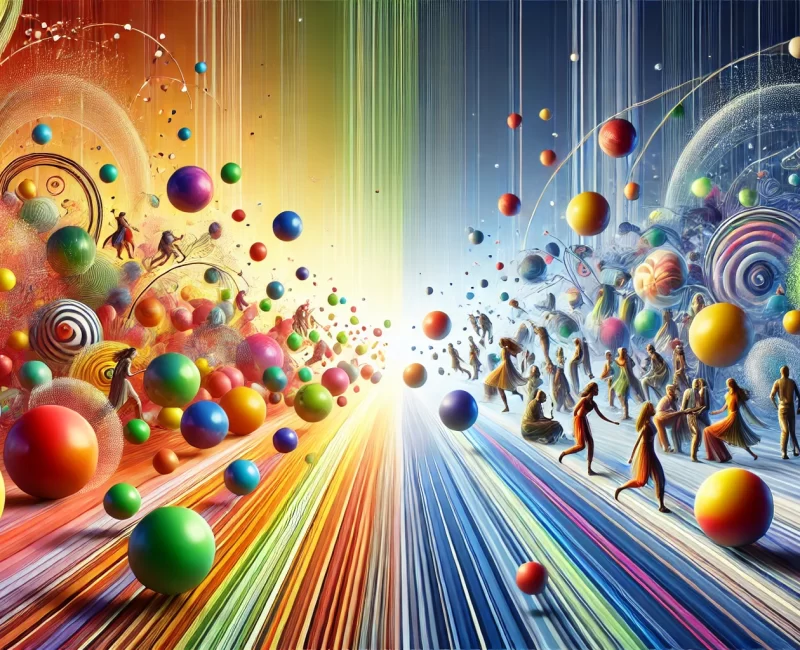Building and launching your website was undoubtedly a significant effort, so the thought of a redesign may seem overwhelming. However, in an ever-evolving digital landscape, it’s crucial to evaluate whether your website is still serving its purpose effectively.
Instead of focusing on a rigid checklist, let’s explore the scenarios in which a website redesign could benefit your business. A successful website is more than just a digital shopfront; it’s a dynamic tool that needs to keep pace with the changing needs of your audience, the latest design trends, and SEO best practices.
So, when is the right time for a website overhaul?
Is Your Website Meeting Modern Expectations?
Web design standards and user preferences evolve rapidly. If your website feels outdated or lacks mobile compatibility, it’s probably time to refresh it. A modern website not only improves user experience but also enhances credibility. Whether it’s ensuring your site is mobile-friendly, improving navigation, or introducing an updated design, these changes contribute to how potential customers perceive your brand.

Is Your Website Slow or Outdated?
Speed is crucial in maintaining user engagement. If your website takes too long to load, visitors may abandon it before they even see your content. Similarly, outdated content, broken links, and old-fashioned design elements can give the impression that your business isn’t keeping up with industry trends. Regularly updating your content and fixing technical issues is essential in maintaining both SEO performance and user satisfaction.

Does Your Website Reflect Your Brand?
Branding should be consistent across every platform your business touches, including your website. If your business has changed but your website hasn’t, you may miss your target audience. A website redesign can help you align your online presence with your current branding and messaging, ensuring that every detail -from the colour scheme to the tone of your copy – supports your business’s identity and values.
Is It Easy to Make Changes to Your Website?
Updating content, adding blog posts, or changing product descriptions shouldn’t be a complicated task. If your website’s backend is difficult to navigate, it could be a sign that you’re using an outdated content management system (CMS). Consider switching to a more intuitive, user-friendly platform that allows you to make updates easily without the constant need for a developer.
Optimising for Search Engines
SEO is a driving force behind website traffic and business growth. A website redesign provides a chance to refine your SEO strategy, guaranteeing the optimisation of each page for search engine visibility. If your current site isn’t fully optimised for SEO, a redesign could help increase your traffic and conversion rates by improving content, enhancing usability, and increasing engagement—factors that search engines look for when ranking sites.
Improving the Overall User Experience
The user experience (UX) is central to how visitors interact with your website. If your navigation is confusing or outdated, users are likely to leave without exploring further. A well-thought-out redesign can improve the flow of your site, guiding visitors smoothly from one page to another while keeping them engaged with your content.
Is It Time for Your Business to Evolve?
Whether your business is expanding into new markets, adding new products, or targeting a broader audience, your website needs to reflect these changes. A redesign gives you the opportunity to tailor your site to support new objectives, reach different audiences, and accommodate the growth of your business.
Time for a Website Redesign
Instead of waiting until your site feels completely outdated, consider regularly revisiting its performance and design. Keeping your website aligned with the latest standards ensures that it continues to serve your business effectively. A website redesign can elevate your online presence, enhance the user experience, and drive more traffic to your business.
At The SEO Consultant Agency (TSCA), we specialise in web design and development, which ensures your site remains current, optimised, and in line with your business goals. Ready to revamp your website? Contact us today to learn how we can help enhance your online presence and drive long-term growth.