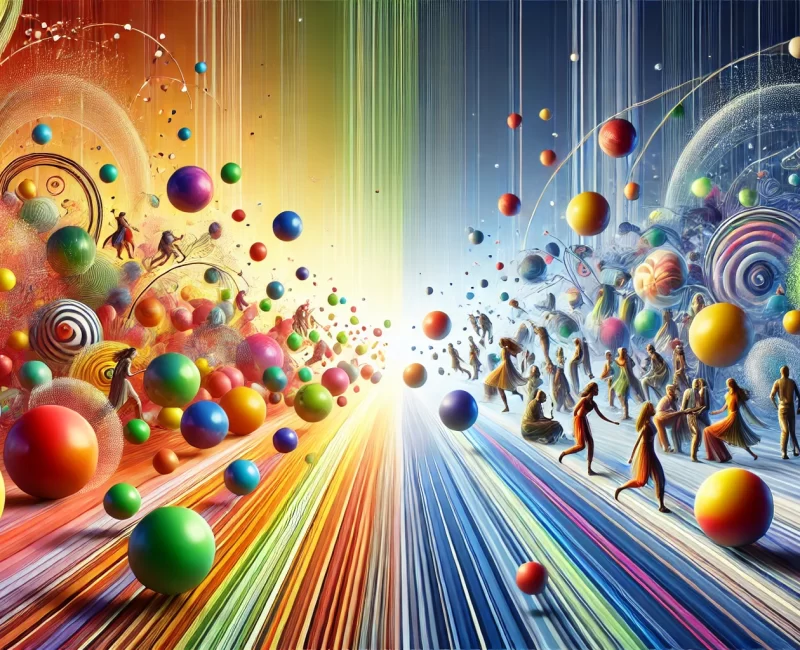Search Engine Optimisation (SEO) might seem overwhelming for beginners, but it’s an essential part of building a successful website and driving traffic. In this guide, we’ll break down the basics of SEO, starting with the most influential search engine, Google. Although other search engines exist, Google dominates the market, accounting for over 95% of search traffic in the UK alone. If your website ranks well on Google, it’s likely to perform well on other platforms too.
However, it’s crucial to remember that while optimising for Google is important, the ultimate goal of SEO is to create a website that meets the needs of your users. This guide will walk you through the key elements of SEO, debunking myths along the way and providing you with actionable tips to get started on the right path. From understanding search engine algorithms to creating user-friendly content, we’ll cover everything you need to know about optimising your website and improving its visibility online.