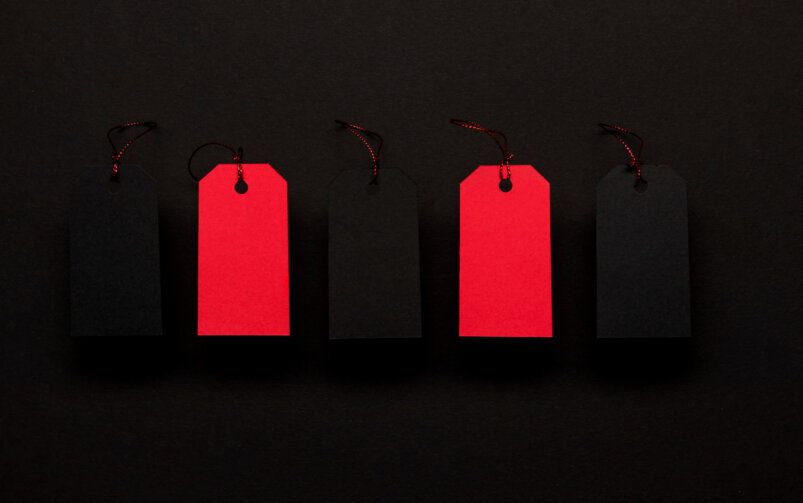
In the ever-evolving landscape of digital marketing, businesses constantly seek innovative solutions to enhance their strategies and improve customer engagement. One such solution that has gained immense popularity is Google Tag Manager (GTM). This powerful tool allows marketers to manage and deploy marketing tags without extensive coding knowledge. This comprehensive guide will dive into the intricacies of Google tagging solutions and how they can significantly boost your marketing strategy.
Understanding Google Tag Manager
Before we dive deeper into the benefits and applications of Google Tag Manager, it is essential to understand what it is and how it works. Google Tag Manager is a free tool offered by Google that enables you to manage JavaScript and HTML tags used for tracking and analytics on your website or mobile app. With GTM, you can easily add and update tags from a user-friendly interface, eliminating the need for constant collaboration with developers.
One of the standout features of GTM is its ability to deploy various types of tags, including those for Google Analytics, Google Ads, Facebook Pixel, and more. This flexibility allows marketers to implement tracking codes quickly, ensuring they can monitor and measure the effectiveness of their campaigns in real-time.
The Importance of Tagging in Marketing
Tags play a crucial role in digital marketing as they collect data about user interactions on your website. This data can then be analysed to gain insights into customer behaviour, preferences, and engagement levels. By effectively using tagging solutions, marketers can:
- Track User Behaviour: Understanding how users interact with your website is fundamental to improving their experience. Tags can track page views, clicks, form submissions, and other critical actions, enabling you to analyse user behaviour comprehensively.
- Measure Campaign Performance: Whether you’re running a Google Ads campaign or promoting content on social media, tracking the performance of your campaigns is vital. Tags allow you to measure conversions, track ROI, and determine which campaigns are driving the most traffic and engagement.
- Enhance Personalisation: Personalisation is a key driver of customer satisfaction and loyalty. By using tags to gather data on user preferences, you can tailor your marketing messages and offers to meet individual needs, resulting in higher conversion rates.
- Improve SEO: Tags can also play a role in improving your website’s search engine optimisation (SEO). By tracking user interactions and understanding which pages are most popular, you can optimise your content strategy and improve your website’s visibility on search engines.
Setting Up Google Tag Manager
To harness the power of Google Tag Manager, you’ll need to follow a few simple steps to set it up correctly.
Here’s a step-by-step guide:
- Create a GTM Account: Visit the Google Tag Manager website and sign in with your Google account. Create a new account and container for your website.
- Install the GTM Code: After creating your container, you’ll receive a code snippet that needs to be added to your website’s HTML. Place this code in the header and body of your site as instructed.
- Create Tags: Once the GTM code is installed, you can start creating tags within the GTM interface. Choose the type of tag you want to create (e.g., Google Analytics, Facebook Pixel) and configure it according to your tracking needs.
- Set Triggers: Tags need triggers to determine when they should be fired. For instance, you might want a tag to fire on all page views or only when clicking a specific button. Set up your triggers accordingly.
- Test Your Tags: Before publishing your tags, it’s essential to ensure they work correctly. Use the GTM preview mode to see how your tags perform in real time.
- Publish Your Container: Once satisfied with your tags and triggers, publish your container to make your changes live.
Optimising Your Tagging Strategy
Implementing Google Tag Manager is just the beginning; to truly boost your marketing strategy, you must optimise your tagging practices. Here are some tips for effective tagging:
Keep It Organised: As you create more tags, it’s easy for things to become cluttered. Use clear naming conventions and folders to organise your tags, triggers, and variables. This practice will make it easier to manage and find specific tags later.
Regularly Audit Your Tags: Over time, some tags may become obsolete or redundant. Conduct regular audits of your tags to ensure that they are still relevant and functioning correctly. Remove any unnecessary tags to streamline your tracking.
Utilise Custom Events: Google Tag Manager allows you to create custom events that can provide deeper insights into user interactions. Consider implementing custom events for specific actions on your site, such as video views or scroll depth.
Leverage Variables: Variables in GTM allow you to capture dynamic values and pass them to your tags. This feature can enhance tracking by providing more context about user interactions, such as capturing the names of products added to a cart.
Stay Updated with GTM Features: Google Tag Manager is continually evolving, with new features and updates being released regularly. Stay informed about these changes to take full advantage of GTM’s capabilities.
The Future of Google Tagging Solutions
As the digital marketing landscape continues to evolve, so too will the tools and technologies used to optimise marketing strategies. Google Tag Manager is poised to remain at the forefront of these developments, providing marketers with the flexibility and insights needed to navigate the complexities of customer engagement.
Emerging technologies, such as artificial intelligence and machine learning, are likely to enhance tagging solutions further, offering even more accurate data analysis and predictive capabilities. As marketers increasingly rely on data-driven decision-making, the importance of effective tagging will only grow.
Conclusion
In conclusion, Google Tag Manager is an invaluable tool for marketers looking to streamline their tagging processes and gain deeper insights into customer behaviour. By understanding the importance of tagging, setting up GTM correctly, and optimising your tagging strategy, you can significantly enhance your marketing efforts.
As we move forward into a more data-driven future, the ability to effectively manage and analyse tags will be crucial for businesses aiming to stay competitive. Embrace the power of Google Tagging Solutions today, and watch your marketing strategy transform into a more efficient, data-informed powerhouse.









