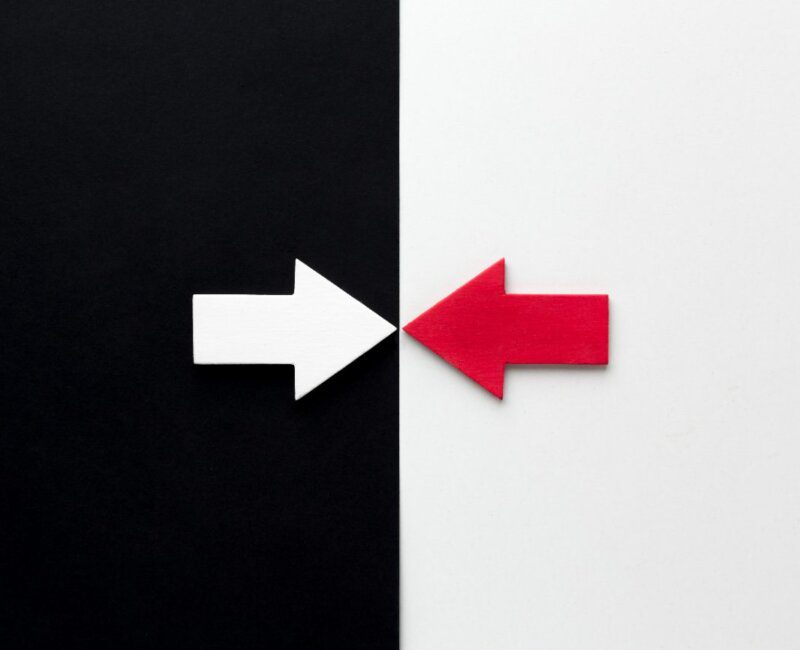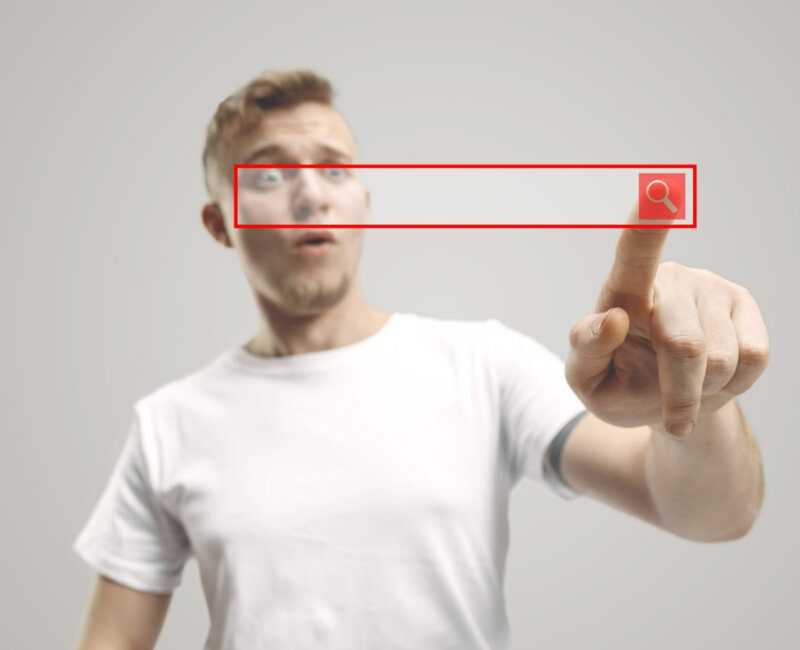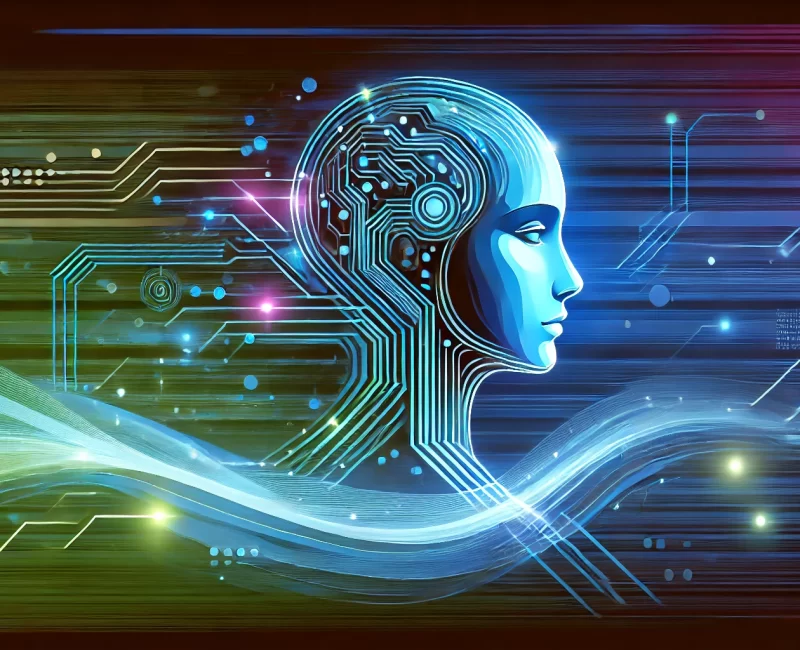The eCommerce sector is highly competitive, especially in organic search. The search landscape is constantly changing, requiring marketers to be adaptable to keep pace with evolving algorithms and shifts in consumer behaviour. Another major global event or disruptive “search-killer” could push the industry to its limits.
Amidst all this, it’s easy to lose focus on what truly matters and what delivers results. Can your users locate you? Do they understand your offering? Are you enhancing their experience?
- Keyword Research for Products and Categories
- Optimise Product Titles & Descriptions
- Encourage Customer Reviews & Ratings
- Craft Compelling Meta Titles & Descriptions
- Leverage High-Quality Product Images & Videos
- Build a Strong Internal Linking Strategy
- Implement eCommerce Schema Markup
- Create Valuable Blog Content
- Keep Your Site Technically Sound
- Measure Your SEO Performance
Keyword Research for Products and Categories
When users search online, they’re essentially asking questions, and your website needs to provide the answers. To achieve this, website owners must understand the obvious keywords, such as “white t-shirt,” and the more specific long-tail queries, like “how to get red wine out of a white t-shirt.”
Each search term reflects a user’s intent, whether they’re ready to purchase or simply gather information. Understanding this intent helps identify where users are in their buying journey, allowing you to tailor your content accordingly.
For example:
- “White t-shirt”: This query is both informational and transactional. Your product descriptions should mention that the item is white. A category page filtered to “white t-shirts” with relevant descriptive text would help users navigate effectively.
- “Uniqlo white t-shirt” is a navigational query, meaning the searcher is likely trying to find the Uniqlo website. Competing for such terms is usually not worthwhile.
- “How to remove sweat stains from a white t-shirt”: This is an informational long-tail query. Address it with a blog post or guide explaining the stain removal process, ideally highlighting how your products can help. The product page could also briefly mention stain care to enhance its relevance.
To optimise for these search terms, leverage keyword research tools. Paid options like Semrush or Ahrefs can provide keyword data and identify search intent, while free tools like Google Search Console can reveal the terms already driving clicks to your site. Don’t overlook Google Keyword Planner, which can help you identify seasonal trends—for instance, white t-shirts may generate more interest in spring and summer.
Aligning your content with user intent and seasonal demand can help you create a more effective and engaging online presence.
Optimise Product Titles & Descriptions
Now that you’ve completed your keyword research and understand the intent behind your users’ searches, it’s time to apply these insights to your product pages.
Crafting Product Titles
Your product titles should be clear, compelling, and immediately understandable. Search engines also rely heavily on them, so make sure to set the title as an H1 tag to emphasise its significance. This procedure helps users and search engines understand the page’s focus.
Writing Product Descriptions
Product descriptions should effectively detail the product’s key features and address the needs or desires of your potential customers. This doesn’t mean writing lengthy text blocks—concise bullet points or summarised information work particularly well. Use descriptive language to highlight benefits and solutions, complemented by appealing imagery to capture attention.
Structuring the Information
Present information in an easy-to-read format, focusing on what matters most to your audience. For instance:
- Ingredients or materials for those curious about quality or composition.
- Cleaning and care instructions for practical guidance.
- Delivery details for clarity on logistics.
Include a Strong Call to Action (CTA)
End with a compelling CTA that motivates action. Use strong, actionable language to guide users, such as “Shop Now,” “Find Your Fit,” or “Discover More.” A well-placed CTA ensures your content doesn’t just inform but drives engagement and conversions.
By refining your product titles and descriptions, you’ll improve search visibility and create a more engaging and user-friendly experience for your customers.
Encourage Customer Reviews & Ratings
While optimising your product pages, it’s essential to highlight the value of customer reviews—an eCommerce site’s lifeline.
Reviews provide social proof, helping potential customers feel confident about purchasing decisions. While people often turn to search engines for answers, they trust the opinions of other customers even more. A strong collection of reviews on your site ensures users can assess your credibility without needing to leave and consult third-party review platforms.
Benefits of On-Site Reviews
- Trust Signals: Reviews on your website reassure customers at the critical moment when they’re deciding whether to buy.
- SEO Boost: Search engines use reviews to verify your site’s legitimacy and relevance, improving your organic rankings.
A great example comes from Uniqlo, where they display a star rating prominently next to the product’s H1 title. Clicking the rating leads users to a dedicated review section further down the page. They even incorporate international reviews with Google Translate, broadening the scope of social proof for global customers.
Best Practices for Managing Reviews
- Use Trusted Review Platforms: Integrate a reputable review management system, like Trustpilot or Feefo, to make the process seamless. Familiar platforms often reduce friction as customers may already have accounts.
- Engage with Reviews: Respond to both positive and negative feedback. Thank satisfied customers and address concerns professionally and politely—even when facing unreasonable criticism. This approach demonstrates excellent customer care.
- Reward Reviewers: If feasible, incentivise reviews with follow-up discounts or special offers. Such incentives can encourage repeat purchases while generating more reviews for your site.
Fostering an environment where reviews are easily accessible and well-managed builds customer trust and improves your standing with search engines, ultimately driving conversions and long-term loyalty.
Craft Compelling Meta Titles & Descriptions
Imagine you’ve been given a free billboard to promote your business. Would you leave it half-empty? Forget to include your brand name? Or cram in too much text, leaving only half visible? Of course not!
Yet, that’s exactly what happens when meta titles and descriptions aren’t optimised.
Your appearance in search results is essentially your digital billboard – a critical first impression for potential customers. To stand out, you need to make it compelling and concise.
What Makes a Great Meta Title?
- Length: Aim for 30–60 characters to avoid truncation.
- Clarity: Keep it concise and easy to read.
- Relevance: Accurately reflect the content of the page.
- Uniqueness: Make each page title distinct to avoid duplicate content issues.
- Keyword Targeting: Use relevant keywords from your research—but focus on quality over quantity.
- Brand Inclusion: End with your brand name using a separator like a pipe (
|), as it’s pixel-efficient:- Example: “Affordable White T-Shirts | Trendy Tees Co.”
- Exception: For your homepage, start with your brand:
- Example: “Trendy Tees Co. | Quality T-Shirts for Everyone”
- Test and Refine: Experiment with different styles and formats to see what drives the best click-through rates.
What Makes a Great Meta Description?
- Length: Stick to 70–155 characters to avoid truncation.
- Clarity: Be concise and easy to read.
- Uniqueness: Avoid repeating the same description across multiple pages.
- Tone: Use an active voice to engage your audience.
- Keyword Targeting: Include relevant keywords from your research, focusing on intent and relevance.
- Call to Action (CTA): Encourage the user to take action, such as:
- “Discover our range of affordable white t-shirts. Shop now and enjoy free delivery!”
Optimised meta titles and descriptions boost your visibility in searches and entice users to click through. Think of them as the first step in guiding potential customers to your site – and make every pixel count!
Leverage High-Quality Product Images & Videos
Having high-quality images and videos can significantly impact potential customers’ conversion rates. Clear, professional visuals help users trust your brand and better understand your products. Conversely, poor-quality images—pixelated, low-resolution, oversized, or too small—can drive users away.
Best Practices for Product Imagery
- Invest in Quality: Ensure your products are showcased with clear, high-resolution images or videos. They should be visually appealing and accurately represent the product.
- Optimise File Names: Avoid generic names like
IMG_1009.png. Instead, use descriptive, keyword-relevant filenames, such aswhite-cotton-tshirt-front-view.png. - Use Effective Alt Text:
- Be descriptive but concise; e.g., “White cotton t-shirt, front view, size medium.”
- Avoid keyword stuffing—it’s unhelpful for accessibility and search engines.
- Don’t include phrases like “image of” or “picture of”—it’s redundant.
- If the image has a purpose (e.g., links to another page), include context in the alt text.
- Skip alt text for purely decorative images.
Optimise for Page Speed
- Use the appropriate resolution—high enough to look great but not so large that it slows loading times.
- Compress images to reduce file sizes without sacrificing visible quality.
- Limit the number of images per product to what’s truly helpful. One product doesn’t need 100 angles!
Leverage CMS Tools
Many content management systems (CMSS) offer image optimisation tools or plugins to streamline the process. While useful, be cautious about adding too many plugins, as they can increase your site’s overall weight and affect performance.
Why Video Matters
Videos can provide dynamic and detailed insights into your products, showing how they look, work, or fit in real life. Whether it’s a product demonstration or a 360-degree view, high-quality videos are often a deciding factor for customers.
Focusing on excellent images and videos while optimising them for accessibility and performance will create a user experience that builds trust and encourages conversions.
Build a Strong Internal Linking Strategy
Your website is a network of interconnected pages; users and search engines must navigate it seamlessly. While users can rely on your internal search functions, search engine bots depend on clear, logical links to discover and prioritise your content.
Why Internal Links Matter
Internal links guide both users and search engines through your site. Pages with more internal links pointing to them are often considered more important, helping search engines understand your site’s hierarchy and distributing page authority effectively.
Main Elements of a Strong Internal Linking Strategy
- Category Pages:
- Ensure category pages are easily accessible from any part of your site. They act as hubs where users can find relevant products.
- Each category page should link to all the products it encompasses, making navigation straightforward.
- Product Pages:
- Link back to the category page they belong to, helping users retrace their steps.
- Include links to related or complementary products, encouraging upselling or cross-selling opportunities.
- If you have blog content that references the product, provide a link to it from the product page for added context.
- Blog Content:
- Whenever a product or category is mentioned in a blog post, link directly to it. This technique helps users explore your offerings while signalling relevance to search engines.
Create a Coherent Site Architecture
A well-planned internal linking strategy ensures that the authority and visibility of your pages are distributed throughout your site. Keep the structure intuitive:
- High-priority pages (e.g., categories and best-selling products) should have more links pointing to them.
- Avoid orphan pages—ensure every page is linked to and from at least one other page.
Building a robust internal linking framework will improve navigation, enhance the user experience, and boost the search engine visibility of your most important pages. A well-connected site is a strong site.
Implement eCommerce Schema Markup
Schema markup, or structured data, helps search engines better understand your content by providing context. Think of it as adding “labels” to the information already on your website, making it easier for search engines to process and display your content accurately in search results.
For example, while your site visually shows that a product is in stock, the schema markup translates this into structured data that search engines can recognise and act upon, such as displaying availability, reviews, or prices directly in search results.
Why Schema Matters
When you use schema markup effectively, you enhance your site’s visibility with “rich results.” These can include star ratings, product prices, availability, and other useful details that improve your “billboard” in search results, increasing click-through rates.
Recommended Schema Types for eCommerce
For an eCommerce site, here are the key schema types to implement:
- BreadcrumbList: This helps search engines understand your site’s hierarchy and structure, improving user navigation.
- LocalBusiness: This feature is useful for businesses that have physical store locations.
- Organisation: Provides key information about your business, such as name, logo, and contact details.
- Product: Highlights product-specific details like price, availability, and specifications.
- Review & Rating: Breaks down customer reviews into structured data for display in rich results.
- Sitelinks Search Box: Enables search engines to link directly to your internal search bar from search results.
- ItemList: Useful for category pages to provide structured information about listed items.
- Video: Marks up any videos you use to improve visibility in video search results.
- Article/BlogPosting: Identifies content types for articles or blog posts to better categorise and display them.
- Question & Answer: Ideal for FAQ sections to provide clear, structured responses.
How to Implement Schema
Adding schema to your site can be done through:
- Developers: Work with your web development team to manually add schema markup to your site’s HTML.
- Plugins/Tools: Many CMS platforms, like WordPress, offer plugins that automate the process, such as Yoast SEO or Schema Pro.
- Google’s Structured Data Markup Helper: A beginner-friendly tool to generate schema code.
By implementing schema markup, you’re making your content easier for search engines to interpret and enhancing your visibility in search results. This added clarity can lead to richer search results, better user engagement, and improved click-through rates.
Create Valuable Blog Content
We’re often asked whether creating blog content still holds value, and our answer has always been a resounding yes! However, it’s crucial to avoid creating content just for the sake of it. Blogging isn’t about churning out a set number of articles or words each week—it’s about creating meaningful, helpful content that engages your audience.
Why Blog Content Matters
Your blog is an opportunity to:
- Answer your audience’s questions.
- Establish yourself as an authority and expert in your niche.
- Build trust by offering genuine value.
How to Create Content That Resonates
- Focus on Your Audience’s Needs:
- Use your keyword research to identify the questions your users are asking.
- Consider the seasonality of their searches and create timely, relevant content to address those needs.
- Don’t Limit Topics to Your Products:
- Your customers have interests that go beyond your product lines. You can engage them more effectively by creating content that aligns with their broader needs or concerns.
- Follow Best Practices:
- Optimise meta titles and descriptions for each blog post.
- Ensure internal links connect your blog posts to relevant product pages.
- Use schema markup where applicable to enhance search visibility.
Quality Over Quantity
There’s no magic formula for how often you should publish. Instead, focus on creating genuinely helpful and well-crafted articles. One valuable, authoritative post can have more impact than several low-effort ones.
Blogging isn’t just about driving traffic—it’s about building a connection with your audience. By answering their questions, meeting them where they are, and demonstrating your expertise, you position your brand as a trusted resource in your industry.
Keep Your Site Technically Sound
Ensuring your website is technically robust might seem broad, but focusing on key technical aspects is crucial for optimal performance and search engine visibility. First and foremost, site security is paramount. Secure your website with HTTPS, as Google confirms that HTTPS protects your users and positively impacts your search rankings.
An XML sitemap acts as a map of your website, helping search engines crawl and index your pages more effectively. Most Content Management Systems (CMS) automatically generate an XML sitemap. If not, you can use plugins or extensions to create one. Once you have the sitemap, link it in the robots.txt file and submit it to search engines via their webmaster tools, such as Google Search Console.
The robots.txt file is essential for guiding search engines on which parts of your site to crawl or avoid. Best practices include disallowing internal search result pages to prevent duplicate content issues and blocking access to sensitive areas like account or login pages. For example, you might include directives such as User-agent: * followed by Disallow: /search and Disallow: /account.
Mobile-friendliness is another critical factor. You must optimise your website for mobile use, as most users browse on mobile devices. You can test your site’s mobile performance using Chrome’s Lighthouse tool and make necessary adjustments to ensure a responsive design, optimised touch elements, and fast loading times on mobile networks.
Site speed is equally important, enhancing user experience and improving search engine rankings. To optimise site speed, ensure your images are compressed without compromising quality; choose a reliable hosting provider with fast server responses; and minimise unnecessary CSS, JavaScript, and HTML.
Additionally, implementing browser and server-side caching can significantly speed up page loads. Tools like Lighthouse can help identify speed issues that may require collaboration with developers. Be cautious when selecting extensions or plugins that claim to speed up your site, as they can sometimes introduce new problems that may slow it down.
Avoiding duplication through canonicalisation is also essential, especially for large eCommerce sites with faceted navigation and filtering. Search engines prefer to see one version of a page, so using canonical tags to point to the main version of a page prevents the indexing of duplicate content. For instance, multiple filtered pages like /white-t-shirts?size=big and /white-t-shirts?size=small should have a canonical URL set to /white-t-shirts. This practice ensures that your core pages receive the appropriate authority and ranking.
Managing 404 errors and redirects is important for providing a smooth user experience and protecting your SEO. Broken links and excessive redirects can frustrate users and harm your site’s SEO. Regularly monitor for 404 errors using tools like Google Search Console and implement 301 redirects for obsolete pages, directing them to relevant existing pages. For example, if white t-shirts are discontinued, redirect /white-t-shirts to the broader /t-shirts category. Avoid redirect chains by ensuring redirects lead directly to the final destination, update them as necessary to maintain a clean navigation path.
In addition to these core technical aspects, reliable CMS plugins can help manage technical elements like sitemaps, security, and caching. However, be careful not to overload your site with too many plugins, which can negatively impact performance. Conduct regular technical audits using tools like Screaming Frog SEO Spider to identify and resolve issues promptly. Implementing structured data (schema markup) complements your site’s technical soundness by enhancing search engine understanding and improving rich result appearances.
Maintaining these technical standards means your eCommerce site is secure, efficient, and optimised for users and search engines. A technically sound website enhances user experience and lays a strong foundation for SEO and online success.
Measure Your SEO Performance
A marketing strategy loses its effectiveness if you can’t measure its success. Utilising free tools like Google Analytics 4 (GA4) and Google Search Console is essential to track your SEO performance and understand your website’s traffic sources.
By analysing the queries that drive users to your site, you can optimise your content to attract more traffic and enhance its visibility. GA4 allows you to monitor the behaviour of organic visitors as they navigate your site. This insight enables you to refine their journey from the initial visit to the final conversion, ensuring that your efforts lead to increased sales and customer engagement.
Transitioning to GA4 might seem daunting, especially if you’re accustomed to Universal Analytics. However, GA4 offers a more comprehensive and flexible approach to tracking user interactions, making it easier to gain actionable insights once you become familiar with its features. With a bit of practice, you’ll find that measuring and improving your SEO performance is more straightforward than it initially appears.
By consistently measuring your SEO performance, you can make informed decisions that drive growth, improve user experience, and ultimately achieve your business goals.